|
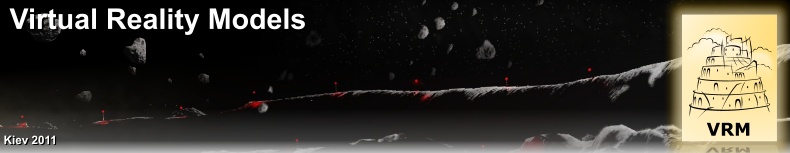 |
Hardware
Today you can purchase many consumer-priced devices which can improve your software VR product, help to immerse people into the virtual world you deliver. This, in return, can increase value of the product to your customer. Here is the list of some devices we used in our products, and which could be used in yours.
We support such usual input/output devices
- Monitors
- Keyboard and mouse's
- Joysticks and game-pad's (with force-feedback)
We are now support following immersive input/output devices:
- VR goggles
- Data gloves
- Stereo screens
- Touch screens
- Microsoft Kinect
VR Goggles
Virtual Reality goggles, or HMD (Head mounted displays) - it's a portable (one-user) device which dramatically improves immersion for virtual-reality product. High-immersive HMD incorporates stereovision, wide field-of-view (FOV), and head-tracking device.
Stereovision
Stereovision is what we usually see in real-life. Our eyes getting pictures from slightly different positions for left and right eye, this is allowing us to see depth, and measure distance with glance. Stereo-HMD or VR goggles allow to output different pictures for right and left eye separately - this allow us to represent real-life stereo effect in our products.
Stereovision is present almost in every HMD, but good realization of it is still question to debate from model to model.
|
 |
Field of view
In real-life, human FOV is near 180 degrees, however devices which can represent such big FOV is still have very high cost (cost is comparable to sport-car), such units are made individually, and are difficult in maintenance. For example - Sensics made highly-effective panoramic HMD's.
http://www.sensics.com/
However, in customer-price range still can be found very good devices with good FOV (32 - 40 degrees), which is not immersive by itself, but (with stereoscopy) allow user to see a big window into virtual reality world.
Head tracking
Head tracking is allowing user to look-around virtual world by only moving his head, this gives a really good feeling of immersion in VR scene. Head-tracking systems are pretty rare now in HMD, especially in customer ones.
Complicated head-tracking systems can be installed on HMD separately.
Vuzix Wrap 920 VR, VR920
As great example of HMD which incorporates all of these features - we use Vuzix Wrap 920 VR, (and older - Vuzix VR920), which have great support of stereovision, 32 degree FOV and good 3 dimensions of freedom head-tracking system. Besides it's portable and lightweight.
http://www.vuzix.com/home/
More about HMD can be found here:
http://en.wikipedia.org/wiki/Head-mounted_display
Stereo screens
These systems allow multiple users to percept stereovision from one screen, however stereo screens are not immersive by themselves, but they give a much better feeling of depth to scenes.
There are thre general types of stereo-screens: 120hz screens (for shutter glasses), polarized, holographic.
120Hz screens are cheap and can be used with industry ready solutions like NVidia 3D Vision.
http://www.nvidia.com/...
Polarized screens are cheaper, but users need to wear special goggles with polarized glass, in order to see actual stereo-effect. Screens of this type, represented on market by: iZ3D and Zalman
More about Zalman stereo-screens can be found here:
http://www.zalman.co.kr/...
Holographic screens - gives to a customer - ability to see stereo without any goggles, which can be great for different shows and demonstrations. But these screens are much higher cost.
|
 |
Data gloves
Wired gloves, cyber gloves, data gloves - are different words for the same meaning of immersive input device for virtual reality. First data glove was constructed by Jaron Lanier in early 1980'Th. At that time, it was very expensive VR peripheral, but now we have analogs with less cost per unit. This device allow user to manipulate virtual hand inside virtual world, by manipulating hand in real world, wearing data glove.
Our company support's P5 VR Glove for complicated manipulations inside scene, and for navigation in our products.
More information about data gloves can be found here:
http://en.wikipedia.org/wiki/Wired_glove
|
 |
Touch screens or touch panels can improve user's interaction with scene; touch screen can be used as the stand-alone controlling device for VR application, or as addition for other controlling devices like joystick's or track-balls.
Touch screen allow user to manipulate mouse cursor by touching the screen itself, in this way click and drag mouse-functions can be simulated.
More about touch screens:
http://en.wikipedia.org/wiki/Touch_screen
|
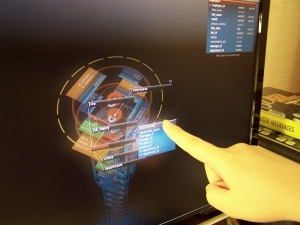 |
[go to main page]
|
|
|
|
|
|